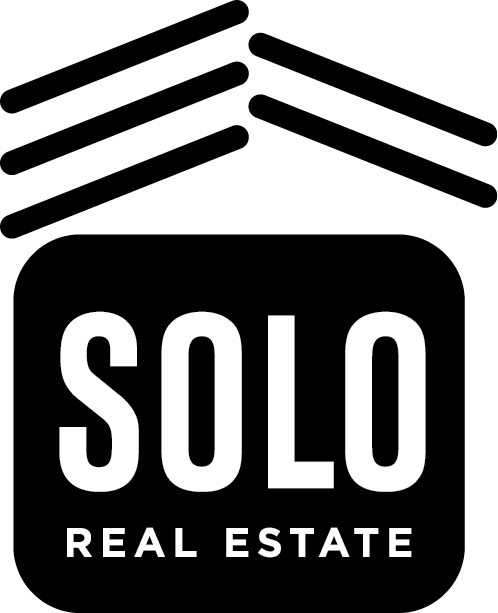Membership Renewal1. If you are already logged in click here 2. If you are not logged in, 3. Once you have logged in, click on the user icon. 4. Select "View profile" -- this will open your profile page. 5. Find the "Membership Details" section, near the top. 6. At the bottom of Membership Details, you will see a button labeled "Renew to [DATE]" 7. Click that button and you will be taken to the renewal form. |